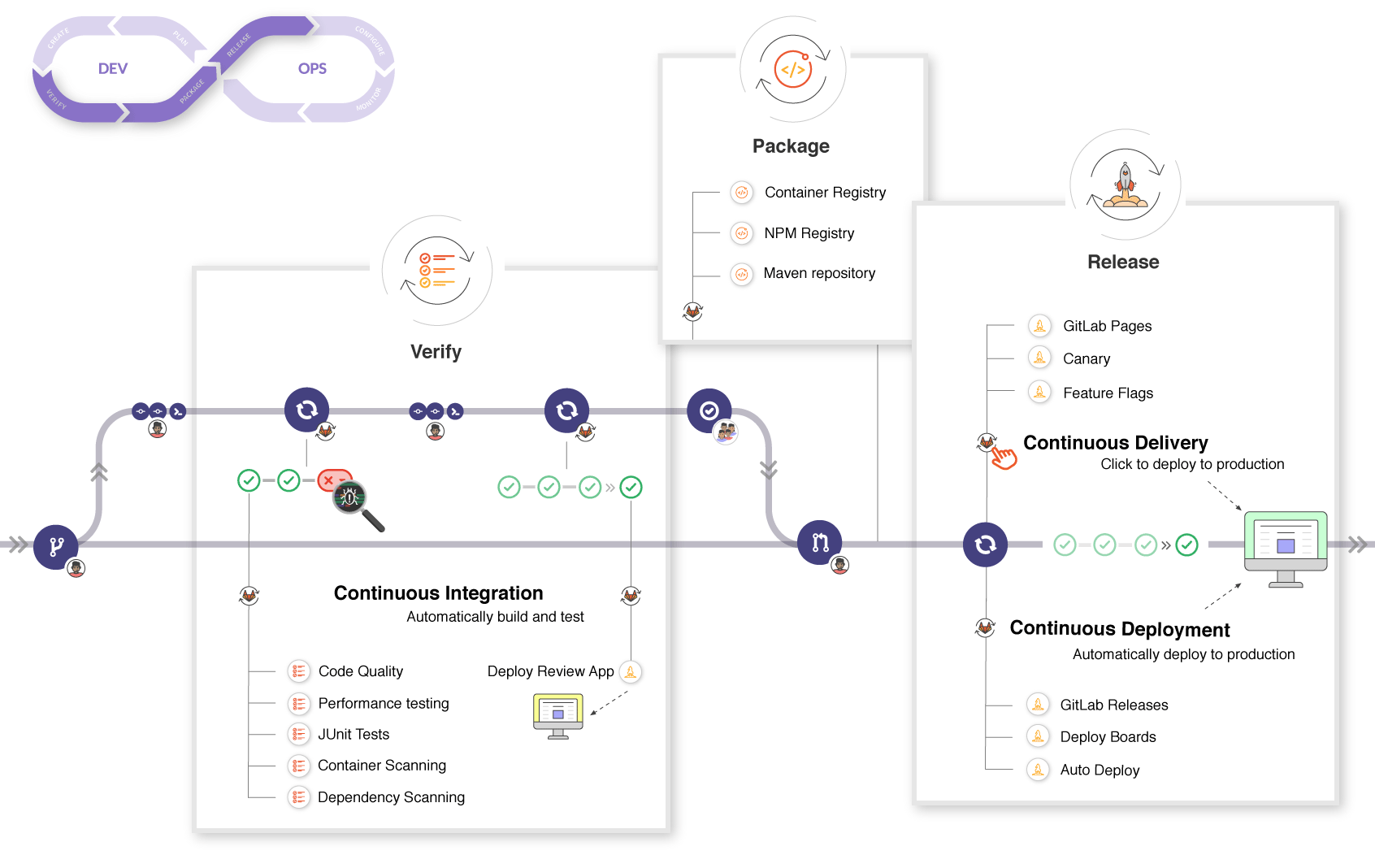Continuous delivery pipelines to deploy to Kubernetes¶
Continuous delivery (CD) is the process of deploying your application constantly (for example on every commit) and automatically, usually by utilizing automated pipelines. Kubernetes makes utilizing CD rather simple by exposing an API that can easily be used from inside CD pipelines.
There are several ways and technologies how to do CD to Kubernetes, and there's also steps you'd probably want to take before the deployment process. All of these are documented in the GitLab documentation , and there's also example GitLab CI/CD pipeline in this public repository.
.gitlab-ci-kaniko-build.ymlshows how to build images..gitlab-ci-kubectl-deploy.ymlshows how to usekubectlto deploy via a pipeline..gitlab-ci-kustomize-deploy.ymlshows how to also usekustomizetemplating on top ofkubectl.
These examples have been built for UTHPC necessities, your use case may vary.
Kubernetes permissions for CI¶
Please do not use your own credentials for CI/CD access to Kubernetes. Instead, delivery should be automated via service accounts, with as low permissions as possible.
Here is an example of ServiceAccount, Role and RoleBinding objects, that follow a sensible least-privilege option:
apiVersion: v1
kind: ServiceAccount
metadata:
name: cicd-serviceaccount
namespace: <namespace>
---
apiVersion: v1
kind: Secret
metadata:
name: cicd-serviceaccount-token
namespace: <namespace>
annotations:
kubernetes.io/service-account.name: cicd-serviceaccount
type: kubernetes.io/service-account-token
---
apiVersion: rbac.authorization.k8s.io/v1
kind: Role
metadata:
name: cicd-serviceaccount-role
namespace: <namespace>
rules:
- apiGroups: [""]
resources: ["pods", "pods/log", "configmaps", "secrets"]
verbs: ["get", "list", "watch", "create", "update", "patch", "delete"]
- apiGroups: ["apps", "extensions"]
resources: ["deployments", "replicasets", "statefulsets"]
verbs: ["get", "list", "watch", "create", "update", "patch", "delete"]
---
apiVersion: rbac.authorization.k8s.io/v1
kind: RoleBinding
metadata:
name: cicd-serviceaccount-rolebinding
namespace: <namespace>
roleRef:
apiGroup: rbac.authorization.k8s.io
kind: Role
name: cicd-serviceaccount-role
subjects:
- kind: ServiceAccount
name: cicd-serviceaccount
namespace: <namespace>
Now that a service account has been made, there's one more step - crafting the KUBECONFIG file for the service account, which should be inserted into the CI/CD pipeline as credentials. Sadly, this process is slightly convoluted with just kubectl.
# Define variables for namespace and service account name
NAMESPACE=<namespace> # (1)!
SERVICE_ACCOUNT_NAME=cicd-serviceaccount # (2)!
# Fetch the service account's secret name
SECRET_NAME=$(kubectl get serviceaccount $SERVICE_ACCOUNT_NAME -n $NAMESPACE -o jsonpath='{.secrets[0].name}')
# Extract the token, CA data, and API server from the secret
TOKEN=$(kubectl get secret $SECRET_NAME -n $NAMESPACE -o jsonpath='{.data.token}' | base64 --decode)
CA_DATA=$(kubectl get secret $SECRET_NAME -n $NAMESPACE -o jsonpath='{.data.ca\.crt}')
API_SERVER=$(kubectl config view --minify -o jsonpath='{.clusters[0].cluster.server}')
# Generate the KUBECONFIG file
cat <<EOF > ${SERVICE_ACCOUNT_NAME}-kubeconfig
apiVersion: v1
kind: Config
clusters:
- name: user@kubernetes
cluster:
certificate-authority-data: $CA_DATA
server: $API_SERVER
contexts:
- name: user@kubernetes-${SERVICE_ACCOUNT_NAME}
context:
cluster: user@kubernetes
namespace: $NAMESPACE
user: $SERVICE_ACCOUNT_NAME
current-context: user@kubernetes-${SERVICE_ACCOUNT_NAME}
users:
- name: $SERVICE_ACCOUNT_NAME
user:
token: $TOKEN
EOF
echo "KUBECONFIG file created: ${SERVICE_ACCOUNT_NAME}-kubeconfig" # (3)!
- A variable for the namespace where the service account was made.
- A variable for the service account name.
- The
KUBECONFIGfile gets written to local folder, file named${SERVICE_ACCOUNT_NAME}-kubeconfig. Make sure to delete it after moving it to CI/CD variables, to limit potential security concerns.
This process can be simplified with other tools, like OpenLens or kubectl-view-serviceaccount-kubeconfig-plugin, which make the process of getting the KUBECONFIG file much more straightforward.